Deploying ClusterControl through the Linode Marketplace
Traducciones al EspañolEstamos traduciendo nuestros guías y tutoriales al Español. Es posible que usted esté viendo una traducción generada automáticamente. Estamos trabajando con traductores profesionales para verificar las traducciones de nuestro sitio web. Este proyecto es un trabajo en curso.
ClusterControl is a unified console to manage the full database lifecycle of the most popular open-source databases (on-premise or in the cloud). Provision, monitor and manage highly available database clusters in minutes with dashboards, backups, notifications, reports and automated recovery.
**Supported databases: MySQL, MariaDB Server, MariaDB Galera, Percona Server, Percona XtraDB, PostgreSQL, Redis, MS SQL Server 2019, TimescaleDB, and MongoDB
Deploying the ClusterControl Marketplace App
The Linode Marketplace allows you to easily deploy software on a Linode using the Linode Cloud Manager.
Log in to the Cloud Manager and select the Marketplace link from the left navigation menu. This displays the Linode Compute Create page with the Marketplace tab pre-selected.
Under the Select App section, select the app you would like to deploy.
Fill out all required Options for the selected app as well as any desired Advanced Options (which are optional). See the Configuration Options section for details.
Complete the rest of the form as discussed within the Getting Started > Create a Linode.
Click the Create Linode button. Once the Linode has provisioned and has fully powered on, wait for the software installation to complete. If the Linode is powered off or restarted before this time, the software installation will likely fail. To determine if the installation has completed, open the Linode’s Lish console and wait for the system login prompt to appear.
Follow the instructions within the Getting Started After Deployment section.
Software installation should complete within 2-5 minutes after the Linode has finished provisioning.
Configuration Options
ClusterControl Options
Here are the additional options available for this Marketplace App:
| Field | Description |
|---|---|
| MySQL Root Password | MySQL Root Password. Required. |
| CMON User Password | CMON user password. Required. |
| Your Linode API Token | Your Linode API Token is needed to create DNS records. If this is provided along with the subdomain and domain fields, the installation attempts to create DNS records via the Linode API. If you don’t have a token, but you want the installation to create DNS records, you must
create one before continuing. |
| Subdomain | The subdomain you wish the installer to create a DNS record for during setup. The suggestion given is www. The subdomain should only be provided if you also provide a domain and API Token. |
| Domain | The domain name where you wish to host your ClusterControl instance. The installer creates a DNS record for this domain during setup if you provide this field along with your API Token. |
| SSL | Would you like to use a free Let’s Encrypt SSL certificate? (Uses the Linode’s default rDNS if no domain is specified). |
General Options
For advice on filling out the remaining options on the Create a Linode form, see Getting Started > Create a Linode. That said, some options may be limited or recommended based on this Marketplace App:
- Supported distributions: Ubuntu 20.04 LTS
- Recommended plan: All plan types and sizes can be used.
Getting Started after Deployment
Access your ClusterControl App
To access your ClusterControl instance, Open a browser and navigate to the domain you created during in the beginning of your deployment or your Linode rDNS domain https://203-0-113-0.ip.linodeusercontent.com. Replace https://203-0-113-0.ip.linodeusercontent.com with your
Linode’s RDNS domain.
From there you will see the welcome screen where you can enter the requested information to setup your ClusterControl instance:
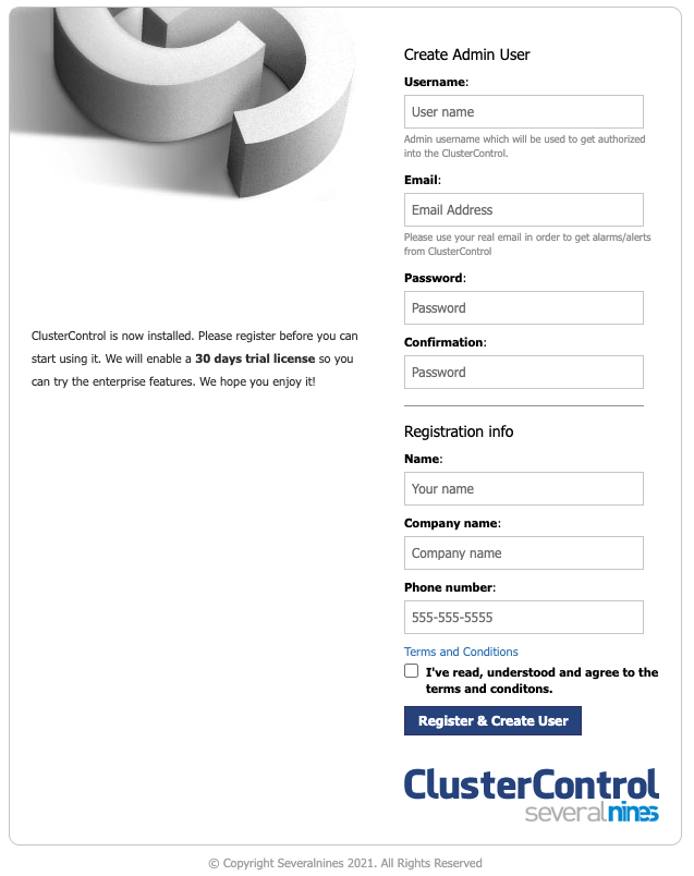
Now that you’ve accessed your dashboard, checkout the official ClusterControl documentation to learn how to further configure your instance.
NoteCurrently, Linode does not manage software and systems updates for Marketplace Apps. It is up to the user to perform routine maintenance on software deployed in this fashion.
More Information
You may wish to consult the following resources for additional information on this topic. While these are provided in the hope that they will be useful, please note that we cannot vouch for the accuracy or timeliness of externally hosted materials.
This page was originally published on





