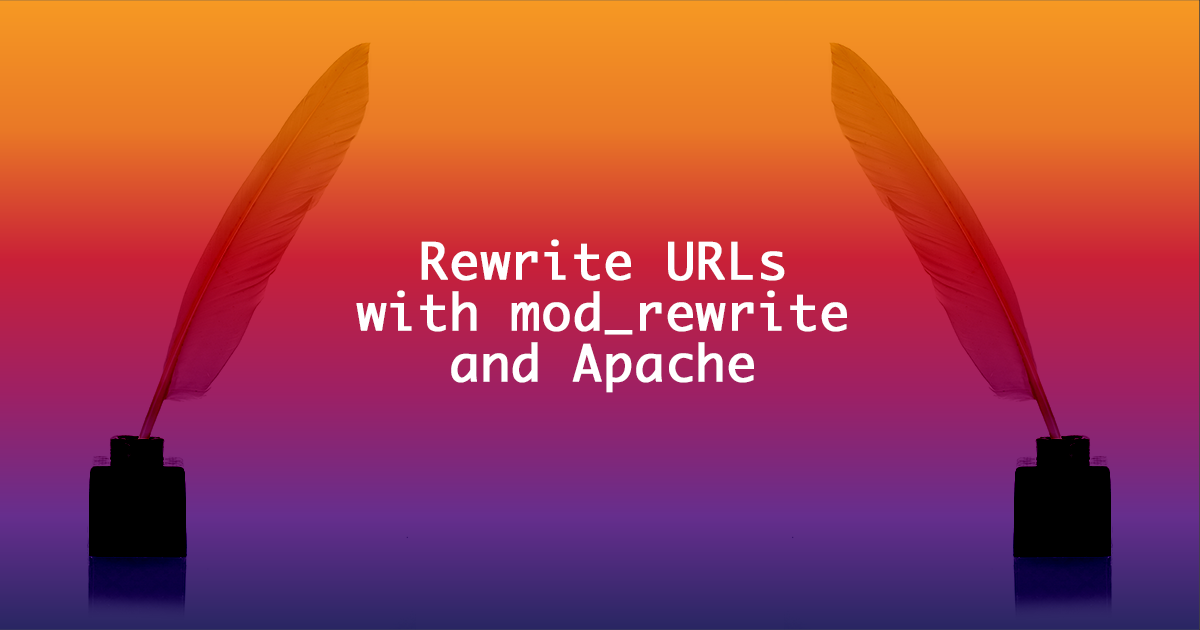Rewrite URLs with mod_rewrite and Apache
In this guide, you’ll learn how to rewrite URLs with mod_rewrite and Apache. Rewriting a URL is a server-side operation that allows you to serve content from a file system location that doesn’t correspond exactly with the client’s request. This can be useful for improving URL readability by search engines and users, or updating locations of resources when your site architecture changes.
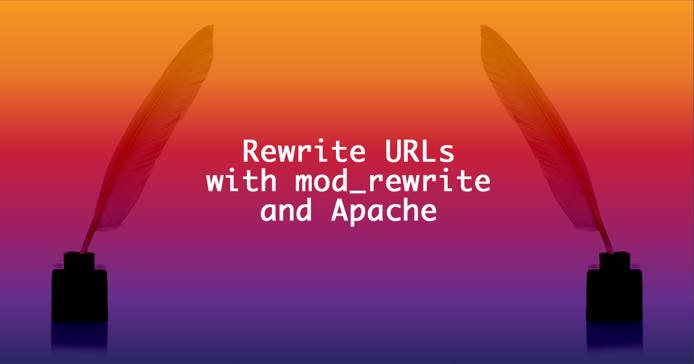
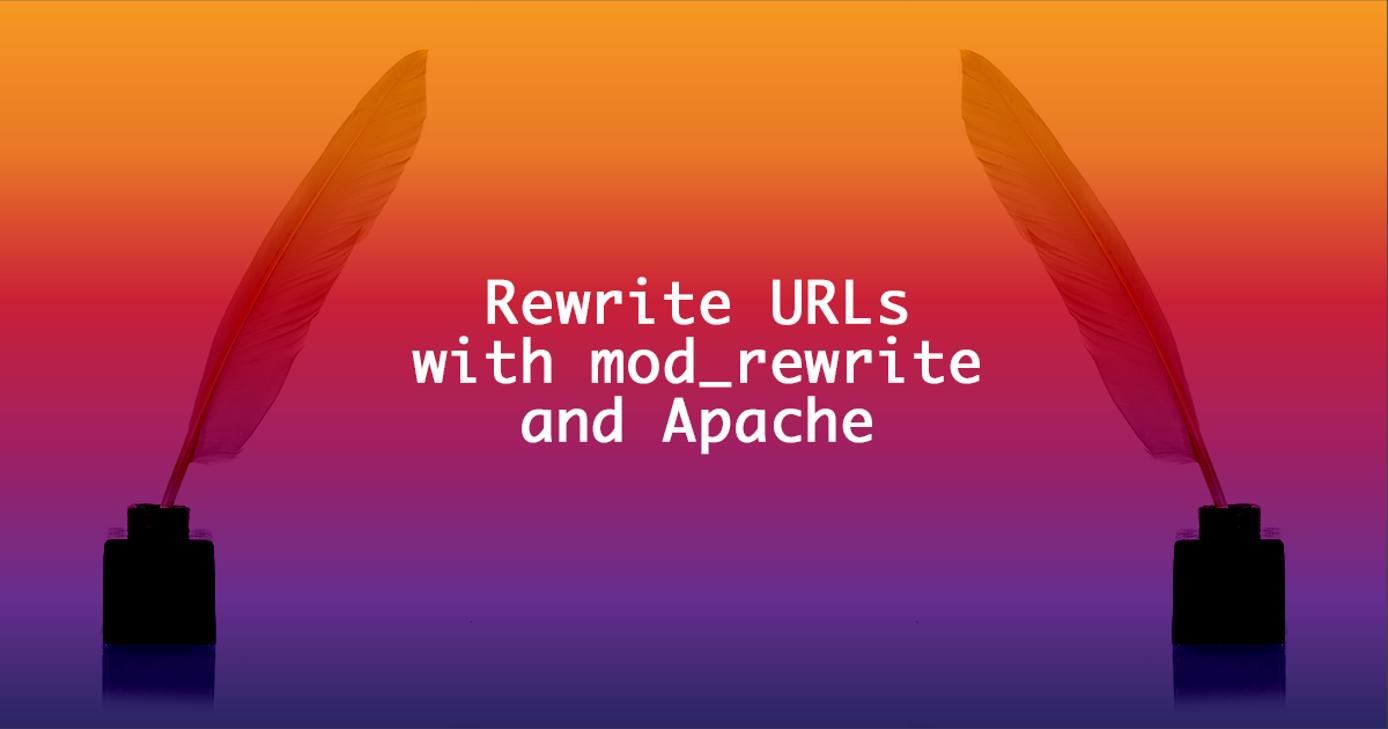
Before You Begin
This guide assumes you have followed our Getting Started and Securing Your Server guides, and that you have already configured your Apache installation. If you haven’t, refer to our Apache guides or LAMP stack guides.
In this guide, we’ll be modifying Apache configuration files, so be sure you have the proper permissions to do so.
Update your system.
sudo apt-get update && sudo apt-get upgrade
Rewrite URLs
In a <Directory> block (usually found a virtual host file) or .htaccess file, enable mod_rewrite:
- File: Apache Configuration Option
1RewriteEngine on
You may create multiple separate rewrite rules. These rules provide a pattern that the server compares against incoming requests. If a request matches a rewrite pattern, the server modifies the request as described by the rule and processes that request. Here is an example of a rewrite rule:
- File: Apache Configuration Option
1RewriteRule ^post-id/([0-9]+)$ /posts/$1.html
Let’s explain this rule: The first string is the pattern for matching against incoming requests. The second string specifies the actual files to be served. Rewrite patterns use
regular expression syntax. The ^ defines the beginning of the string, and the $ defines the end of the string, meaning that the rewrite engine won’t rewrite strings that match only part of the pattern.
The string rewrites all URLs that specify paths beginning with /post-id/ and contain one or more numbers (eg. [0-9]+), serving a corresponding .html file in the /posts/ directory. The parenthetical term or terms in the pattern specify a variable that is passed to the second string as $1, $2, $3 and so forth, depending on how many parentheticals are given in the first string..
You can create and apply multiple rewrite rules and these rules are applied sequentially. The order in which RewriteRules are stated can affect which rules are matched.
Optionally, you can insert a RewriteBase directive to modify the behavior of the rewrite rules. Let’s assume:
- These directives are specified for the
/srv/www/example.com/public_html/directory. - Some users make a requests in the form
http://example.com/post-id/200, where 200 might be any number longer than one digit. - Some users make a requests in the form
http://example.com/page/title-of-page, where “title of page” might represent any string of characters. - The files are located on the filesystem at
/srv/www/example.com/public_html/objects/and match requested object in name, but have an.htmlextension.
- File: Apache Configuration Options
1 2 3 4RewriteEngine on RewriteBase /objects RewriteRule ^post-id/([0-9]+)$ $1.html RewriteRule ^page/([^/]+)$ $1.html
The above rewrite rules would take a request for:
http://example.com/post-id/200/and serve the file located at/srv/www/example.com/public_html/objects/200.htmlhttp://example.com/page/free-the-toast/and serve the file located at/srv/example.com/public_html/objects/free-the-toast.html
This is useful when the locations of files on the file system do not correspond to the URLs as requested by the client. This is also particularly useful when all requests are generated dynamically by a single file, for example index.php.
Rewrite URLs Under Specific Conditions
With the RewriteCond parameter, you can set conditions under which a RewriteRule will be used. Let’s take the following example from the default rewrite rules for the
WordPress application:
- File: Apache Configuration Option for WordPress
1 2 3 4 5RewriteEngine On RewriteBase / RewriteCond %{REQUEST_FILENAME} !-f RewriteCond %{REQUEST_FILENAME} !-d RewriteRule . /index.php [L]
In this example, all requests that begin with the top level of the context are affected by the rewrite rules. This is specified by the RewriteBase / directive. The context is determined by where the rewrite rules are specified in the virtual host, directory block, or .htaccess file.
The RewriteCond statements direct Apache to only apply the rule that follows them if their conditions are met. In the above example, the requested file name needs to not match an existing file on the file system (!-f) and not match an existing directory on the file system (!-d).
If both conditions are true and no file or directory exists that matches the request, Apache applies the rewrite rule. For example, if the user requests http://example.com/?post=123 or http://example.com/post/123 the server will return the result for index.php?post=123 or index.php/post/123, respectively.
Multiple RewriteCond are connected with logical AND operators so that all conditions be true in order for a RewriteRule to apply for that request. You may also add an [OR] statement to the end of a RewriteCond directive to join a list of conditions with a logical OR and create several possible conditions where a request would be rewritten by a single RewriteRule. Consult
the Apache mod_rewrite documentation for more information about rewrite conditions.
Redirection Codes in mod_rewrite
Finally, there are a number of codes that you may append to a RewriteRule that modify the behavior of the rewrite. In the previous example, RewriteRule . /index.php [L], we used the [L] option which stands for “last rule”. This prevents Apache from applying any additional rewrite rules after that rule. A few common options are:
Ftells the client that the URL is forbidden, responding with HTTP code 403.Nforcesmod_rewriteto begin the rewriting process again, and allows for multi-stage rewriting.Rtells the client that the requested page has moved, with the HTTP code 302 for temporary redirection. If the page has moved permanently, use “R=301.”
You may also specify multiple options at the end of a RewriteRule separating them with commas: [L,R=301]
More Information
You may wish to consult the following resources for additional information on this topic. While these are provided in the hope that they will be useful, please note that we cannot vouch for the accuracy or timeliness of externally hosted materials.
This page was originally published on